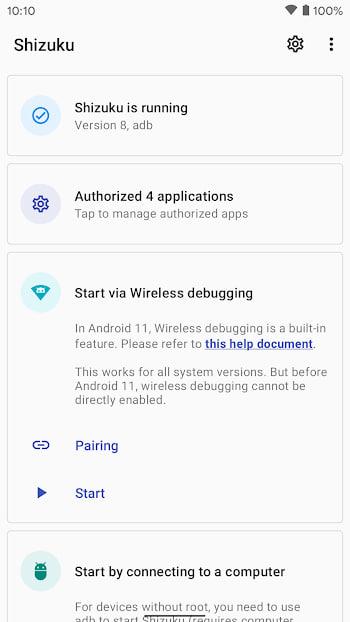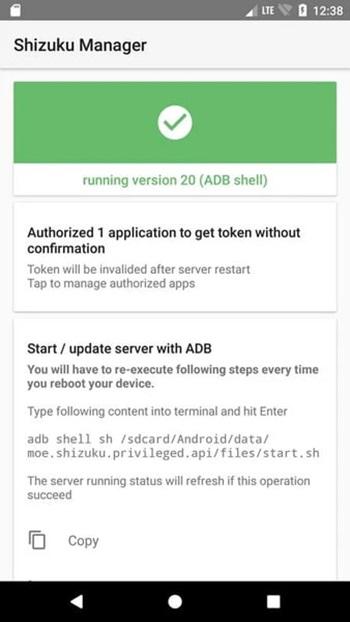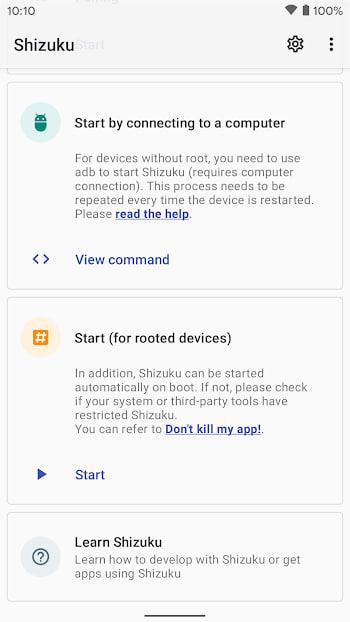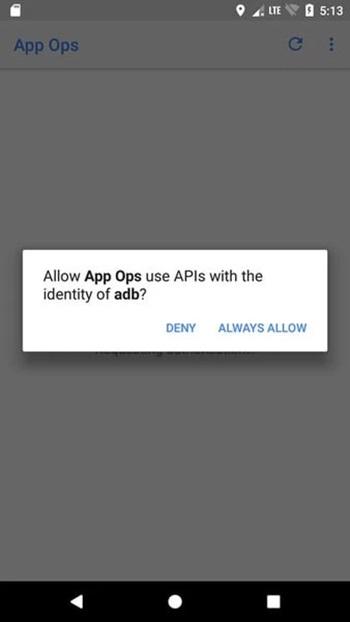Shizuku
|
|
Android 7.0+ |
|---|---|
|
|
13.6.0.r1090.16d28799 |
|
|
Tools |
|
|
Xingchen & Rikka |
|
|
GET IT ON
Google Play
|
|
|
|
|
|
3.31 Mb |
|
|
Free |
Shizuku Apk — The Open-Source Shortcut To Elevated Android Power
Shizuku explodes with possibility. It turns ordinary apps into precision tools by bridging them to system APIs. One of the most flexible Android utilities ever, it delivers a seamless experience that feels almost magical. Want control without the chaos? Ready to elevate how you use, manage, and discover your device?
Power Without Root — Experience Elevated Control
Shizuku is an open-source app that runs a lightweight server to grant apps the access they need—via root or ADB—without forcing you into traditional root. That means you can use Shizuku to enable features many apps can’t reach alone, from App Ops to Solid Explorer, MT Manager, Aniyomi, Mihon, and bloatware removers like Canta. The result: security-aware, precise control with less risk.
- Exciting Experience — You tap, it responds. Apps that require system privileges suddenly feel unlocked. Shizuku allows them to talk to system APIs directly for a smoother flow. Your Android starts to feel like a pro workstation.
- Privileges Without Panic — You get elevated privileges the smarter way—privileges without heavy root shells. It’s a safer alternative that reduces friction while keeping privacy and security in mind.
- Seamless Pairing — Compatible apps that require extra access just… work. Connect, grant the necessary permission, and enjoy a straightforward usage flow that feels natural, not hacky.
Adb-Powered Setup That Feels Straightforward
No rooting the device? No problem. On non-rooted phones, Shizuku uses Android Debug Bridge (ADB). The process initiated from a PC is simple: plug in, run the steps, and you’re done. The setup process is clearly explained, and once installed, you’ll use Shizuku like any other app—but with far more capability.
- Agility Required — Follow the on-screen guide. It’s available in-app, making the complex parts feel easy. You’ll enable the server and finish the installation process in minutes.
- Safer Than Full Root — Keep the security profile you prefer. With ADB, you allow needed access only when necessary. Your privacy stays front-and-center while you manage powerful tools.
- Control On Demand — Start or stop the Shizuku server whenever you like. Need elevated features? Turn it on. Done with tweaks? Turn it off. It’s precise control without permanent changes.
Visual Clarity And Seamless Control Flow
Shizuku’s interface is clean and straightforward. You see the information that matters—connection status, permissions, and which application is using the service. Whether you’re on the latest version or updating to the Shizuku latest version, the UI helps you stay confident while granting just the permission an app needs.
- Clear Status, Fast Decisions — The app shows whether the server is active, what’s installed, and what’s required. You always know what’s happening before you allow
- Guided Permissions — When an app requests enhanced access, you’ll see it, review it, and allow it intentionally. It’s privacy with transparency, not guesswork.
- A Flow You Can Feel — You use a file manager, adjust App Ops, or remove bloatware; each action lands with precision. The usage flow feels silky—no hunting through obscure menus.
Made For Developers, Better For Power Users
For developer workflows, Shizuku is a gift. It lets apps call system APIs directly through a Java process, bypassing sluggish root shells. That improved path means lower overhead, better responsiveness, and a seamless experience for testing and releasing tools. In short: Shizuku offers performance that respects your time.
- Developer Velocity — Integrate elevated features with minimal code. You get speed, stability, and elevated privileges—a combination that helps ship better tools without reinventing the wheel.
- Performance You Can Feel — By avoiding heavy root-shell methods, the application response is crisp. Animations pop. Menus snap. The entire usage curve feels tuned for humans.
- Broader Reach — With ADB support, apps that once require full root can work for more Android users. That means more testers, more feedback, and better releases.
Download, Install, And Take Control
Ready to download the Shizuku APK? The apk for Android is available in the official channels and mirrors. Choose the latest version of Shizuku for Android, verify the file, and follow the in-app guide. You’ll connect via ADB once, and then enjoy a finely tuned control surface every day—no constant reconfiguring, no drama.
- Start Smart — Download the apk, verify the information, and install the app like normal. If the device is rooted, you can run the server If not, use ADB once and go.
- Enable What You Need — Grant only the permission each tool needs. Keep your privacy posture tight while unlocking precise features—manage what’s necessary, skip what isn’t.
- Discover More — Pair Shizuku with readers like Aniyomi/Mihon, file tools like Solid Explorer/MT Manager, and cleaners like Canta. You’ll discover how much your Android can really do.